In today’s post, I am sharing with you this handy collection of some of the best educational apps for middle school students. These are apps that empower middle schoolers to take their learning to the next level. The apps offer various resources and tools to enable students to take responsibility of their learning, explore various subjects, and expand their learning experiences anywhere, anytime. From mastering complex mathematical equations to understanding the dynamics of world geography, these apps promise to be valuable allies in their educational journey.
Apps for Middle School Students
Here are our top picks for apps for middle school students:
Tailored for children aged 6 to 14, this app turns the daily news into an engaging, educational experience. With over 100 new articles each month spanning topics from science to sports, technology, arts, and world news, it’s designed to spark curiosity and foster a love for nonfiction reading.
Beyond reading, News-O-Matic enriches its offerings with complete translations in multiple languages, interactive games, fun facts, and even interviews with experts. The inclusion of audio options and kid-friendly definitions helps to support diverse literacy levels, making complex topics accessible to young minds.
Newsela Student is a dynamic learning tool ideal for middle school students. This app revolutionizes the reading experience by offering articles on a plethora of subjects, each tailored to five different reading levels. As students interact with the content through quizzes and annotations, the app intuitively adjusts the complexity of the text to keep challenging and engaging them.
It’s a brilliant way to ensure students are not just reading but also comprehending and engaging with the material on a deeper level. Newsela empowers students to track their progress, encouraging a personal investment in their learning journey.
Duolingo is an excellent language learning app for middle school students. Duolingo has redefined language learning making it both fun and accessible to millions worldwide. The app offers quick, bite-sized lessons across 40+ languages, including newly added Math and Music courses.
The app’s gamified approach keeps learners motivated, while its adaptive learning technology ensures that lessons remain challenging but achievable. Whether for travel, education, or brain health, Duolingo makes learning a new language (or even math and music) engaging and achievable.
Tynker introduces kids to the world of coding in an enjoyable and creative way. It offers a comprehensive platform where children learn to code through building games, modding Minecraft, programming drones, and more.
The app offers over 200 beginner tutorials, making it accessible to kids with no prior coding experience. From drag-and-drop coding for younger learners to writing real JavaScript and Python for more advanced coders, Tynker is an ideal coding app for middle schoolers. Its focus on STEM learning is evident through engaging courses that cover everything from game design to robotics and AR.
With its vast curriculum encompassing over 8,000 skills across all grade levels, IXL is dedicated to personalizing education and ensuring students can engage with the content they need at their pace. Whether students are reinforcing previously learned concepts or delving into new areas, IXL’s immediate feedback and detailed answer explanations foster a deep, lasting understanding. The platform’s unique approach to adjusting question difficulty encourages growth at just the right level, making it an invaluable tool for achieving mastery in math and language arts.
Quizlet revolutionizes the study process by harnessing the power of AI to offer a personalized learning experience. With over 700 million flashcard sets available, users can dive into virtually any subject or create their own sets for a more customized approach. The platform’s AI-enhanced tools, including personalized quizzes and practice tests, transform studying into an engaging, effective endeavor.
Whether you’re mastering vocabulary or preparing for exams, Quizlet’s community of over 300 million learners provides a supportive environment for achieving academic goals. The app’s innovative features, such as Magic Notes and interactive games, ensure that studying is not only productive but also genuinely enjoyable.
Khan Academy is a powerhouse of free educational resources, offering a personalized learning library to millions worldwide. This platform covers an expansive range of subjects from math and science to humanities, all available at no cost. Khan Academy’s interactive exercises, step-by-step videos, and in-depth articles provide a robust educational experience that caters to diverse learning styles. Whether brushing up on statistics or preparing for exams, Khan Academy offers middle school students tailored content to support their educational journey.
8. Photomath (Android)
Photomath is a game-changer for learners grappling with math problems, offering step-by-step solutions that demystify complex equations. By scanning any math problem, users receive detailed explanations and accurate solutions, fostering a deeper understanding of mathematical concepts.
Photomath covers a wide range of topics, from basic arithmetic to advanced calculus, ensuring that learners at all levels can find the help they need. Its expert-developed methods and animated step explanations make learning math a more intuitive and stress-free process.
BrainPOP is another app powerful application to include in this list of the best apps for middle school students. BrainPOP offers a rich library of animated videos, activities, and quizzes designed to make learning engaging and fun. Targeted at grades 3-8, BrainPOP covers a wide array of subjects, making it an ideal resource for supplementing classroom learning or for independent exploration.
BrainPOP’s commitment to fostering active, enriched learning experiences is evident in its interactive quizzes and activities, encouraging students to engage deeply with topics and retain knowledge more effectively.
10. MathPapa (Android)
MathPapa takes the intimidation out of algebra, providing step-by-step solutions that help middle school students understand the how and why behind each problem. From linear equations to quadratic inequalities, MathPapa is equipped to handle a variety of algebraic concepts, offering a clear, approachable way to learn. Its ability to graph equations and factor expressions further enhances its utility as a comprehensive algebra tool.
Codea transforms your iPad into an expressive coding studio, merging the realms of creativity and technology. The app offers an intuitive and visually appealing environment for crafting games, simulations, and any visual ideas you might dream up. The app provides a rich set of features, including a versatile 2D and 3D renderer, a full physics engine, and live shader editing with GLSL.
DoodleMaths offers a unique, adaptive experience that boosts confidence and ability in primary maths. This app caters to children across the EYFS, KS1, and KS2 curriculum, covering essential concepts through engaging games and interactive questions. What sets DoodleMaths apart is its ability to tailor the learning journey to each child’s needs, adjusting in real-time to ensure content is always at the right level of challenge. With features designed for both home use and classroom integration, DoodleMaths not only enhances learning outcomes but also fosters a positive attitude towards maths.
Symbolab is a revolutionary educational tool designed to demystify mathematics for learners at all levels. By allowing users to type in or snap a picture of any math problem, Symbolab offers step-by-step solutions that make even the most complex equations accessible.
Covering a wide range of mathematical fields, from algebra and calculus to trigonometry and beyond, Symbolab is powered by advanced calculators that ensure learners can tackle any challenge with confidence. Its AI-driven platform provides personalized assessments and insights, making it more than just a calculator—it’s a comprehensive learning companion.
Desmos is on a mission to bring about a world where math literacy is universal. By reimagining the graphing calculator for the digital age, Desmos offers an intuitive, powerful, and free tool that makes learning math an interactive and engaging experience. Whether plotting complex equations, exploring function transformations with sliders, or analyzing statistical data, Desmos handles it all with ease and elegance.
Brainly is another great app for middle school students. Its AI-powered platform transforms homework help into a collaborative, enriching experience. By connecting students with a vast network of peers and experts, Brainly ensures that help is always at hand, whether for solving a specific problem or understanding a broader concept.
Its Scan to Solve feature provides instant solutions to math equations and word problems. Beyond math, Brainly covers a wide range of subjects, making it a versatile tool for students aiming to improve their grades across the board.
16. Daisy the Dinosaur (iPad/Mac)
Daisy the Dinosaur is an inviting introduction to the world of coding for children of all ages. Developed by the creators of Hopscotch, this free app uses a simple drag & drop interface that encourages kids to animate Daisy, making her dance and move on the screen. Through solving challenges within the app, young learners intuitively grasp the basics of objects, sequencing, loops, and events, laying a foundational understanding of programming concepts.
Harnessing the power of Google AI, Socratic acts as a personal homework helper, offering a gateway to a wide array of educational resources online. The beauty of Socratic lies in its simplicity and effectiveness: pose a question, and the app scours the internet to provide the most relevant, educational content, including videos and step-by-step explanations.
Whether it’s algebra, literature, or the sciences, Socratic covers a broad spectrum of subjects, making it an indispensable tool for students seeking to deepen their understanding and improve their grades. The addition of expert-created study guides offers visual explanations that demystify complex concepts, allowing students to grasp the foundational principles behind their questions.
Stack the Countries turns the daunting task of learning about the world into an engaging and enjoyable game. With its vivid animations and dynamic gameplay, this app breathes life into the geography of countries, encouraging players to learn about capitals, landmarks, geographic locations, and more through interactive play.
The game challenges players to stack countries to reach a set line, with each level completed earning them a new country to add to their personalized map. This innovative approach not only makes geography fun but also incentivizes learning through the collection of all 193 countries. Beyond the main stacking game, Stack the Countries® offers bonus games like Map It! and Pile Up!, adding variety and depth to the learning experience.
Related: 15 Great Science Websites for Middle School
Final thoughts
Whether it’s through solving algebraic puzzles with MathPapa, exploring the intricacies of programming with Codea, or embarking on a geographical adventure with Stack the Countries, these apps offer a blend of education and entertainment that is perfectly suited for the digital-savvy generation. As educators, parents, and students continue to navigate the vast sea of educational technology, it’s clear that these apps play a crucial role in making learning more accessible, interactive, and enjoyable.
The post Best Apps for Middle School Students appeared first on Educators Technology.
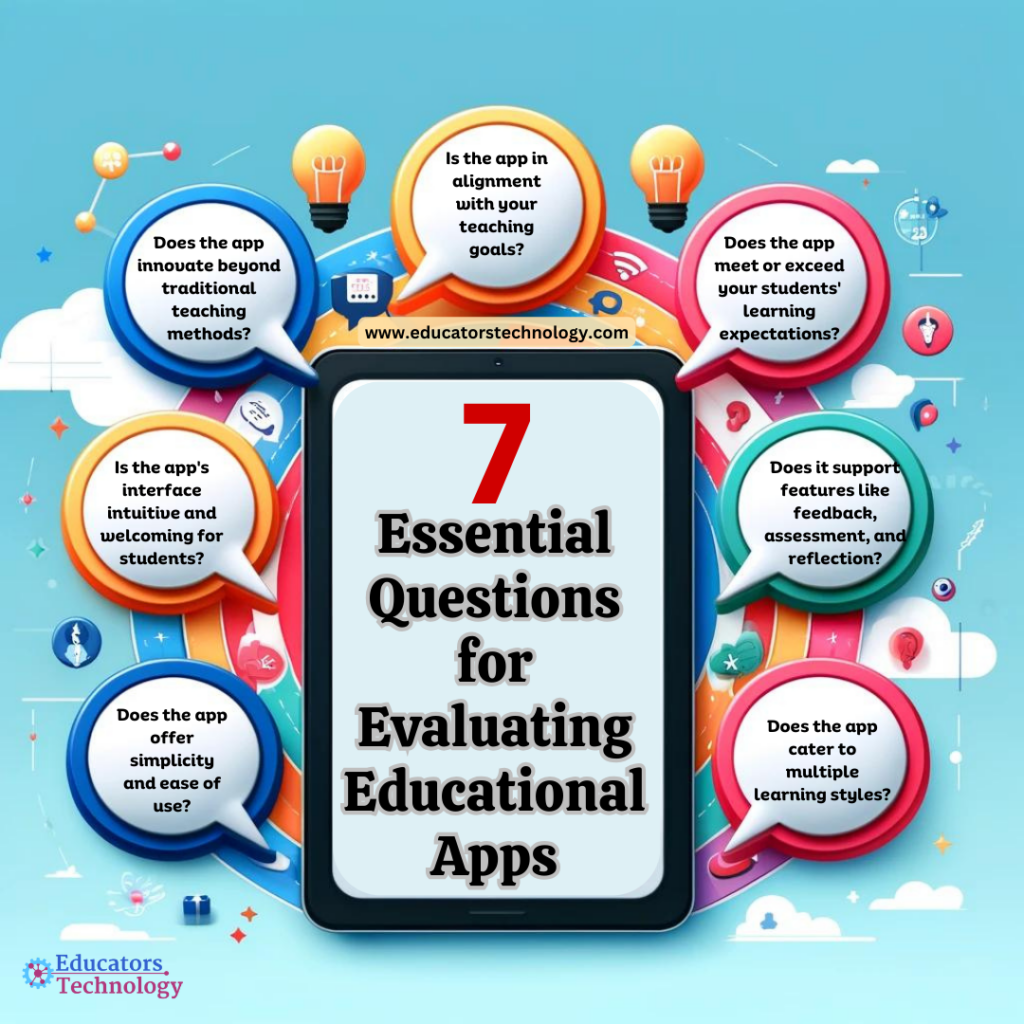
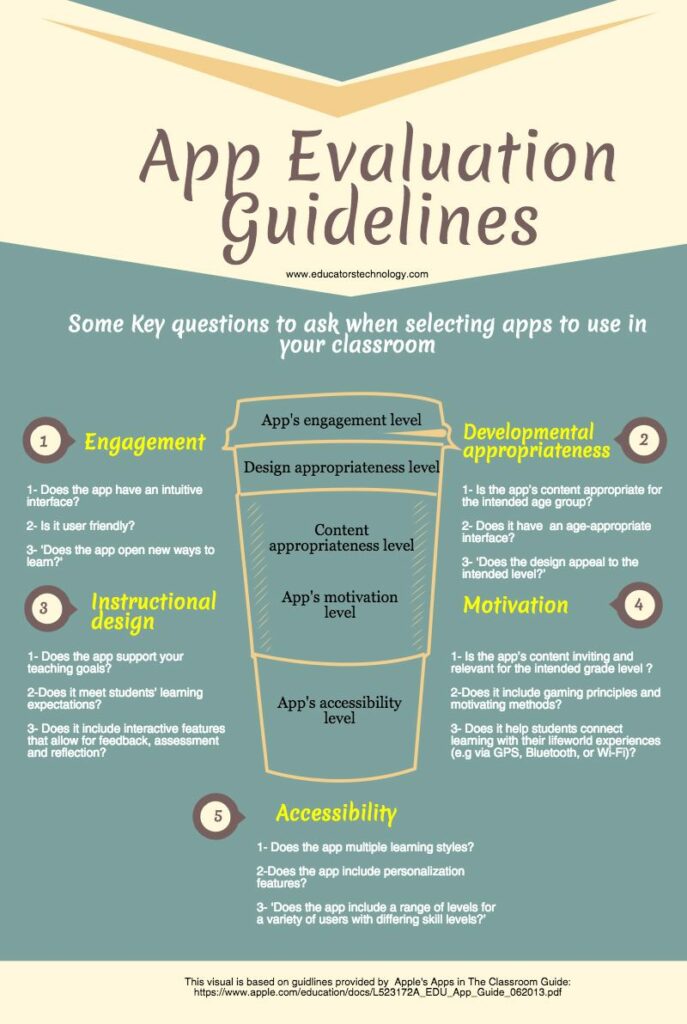
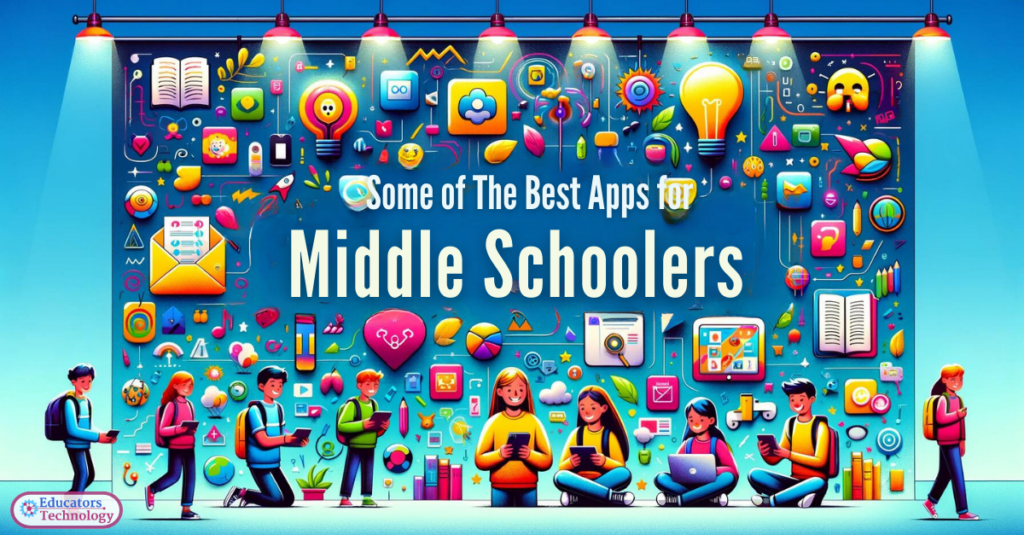



 vocabulary system and multilingual support make it a versatile and essential tool, fostering language development and offering a customizable user experience.
vocabulary system and multilingual support make it a versatile and essential tool, fostering language development and offering a customizable user experience.




